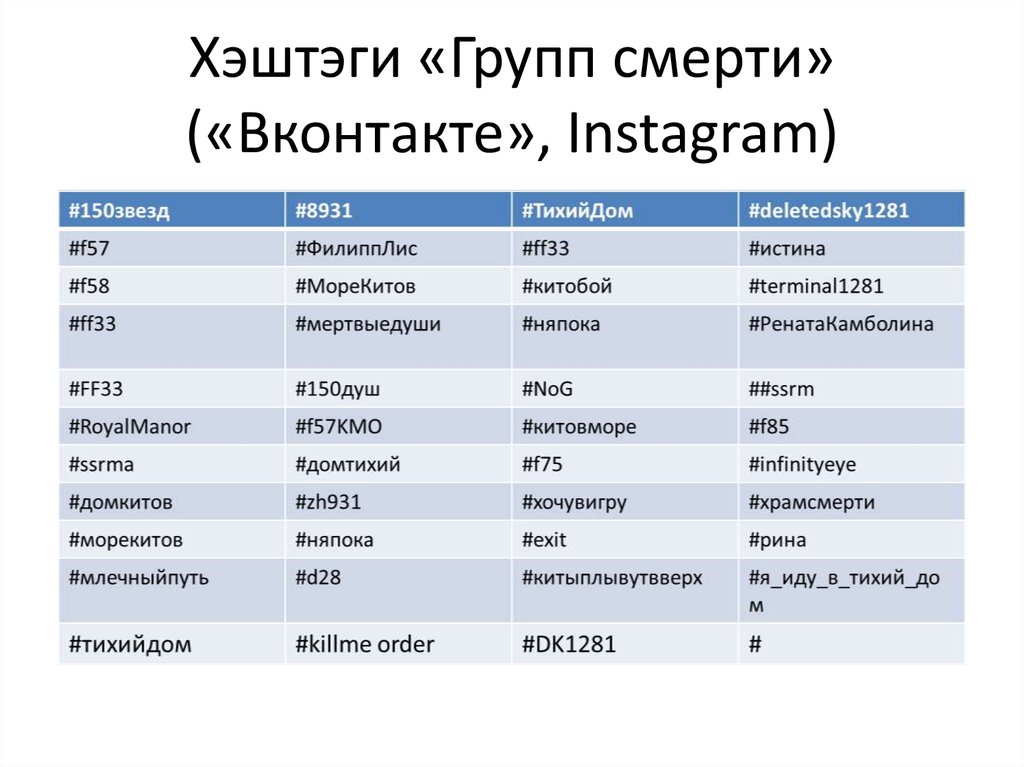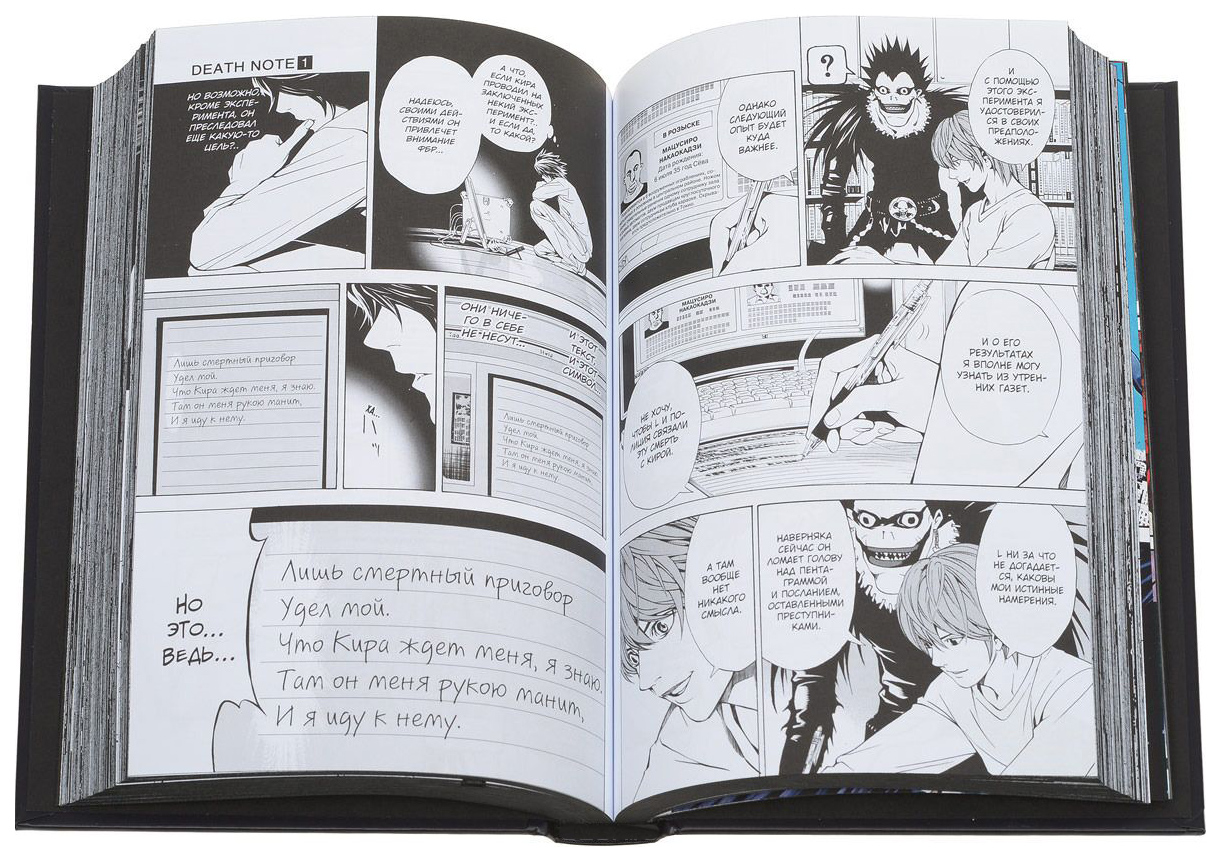Monitoring Child Activity on the Computer
There is currently an abundance of information on the rules of building relationships with children, often quite contradictory. Let's consider this in the context of access to the home computer.
Proponents of one approach lean towards granting children freedom, wanting to give them the ability to master new technologies, while others, conversely, try to prolong the moment of their child’s acquaintance with various websites and computer games as long as possible. As the saying goes, "the truth is somewhere nearby," and discussions on this topic could fill a dissertation. We will not delve into the details of the impact of the home computer on children's psycho-emotional and physical development, social adaptation, etc.; instead, we will touch on the most important topic in this question - how Internet access can be dangerous for a child.

The Dark Side of Informatization
Unfortunately, the development of information technology has given us not only grand opportunities but also created a colossal number of problems. The most terrifying aspect is when these problems concern the protection of children. About 5 years ago, the world was shaken by news of the creation of various resources aiming to drive children to suicide. These resources were dubbed “death groups,” which could be accessed through popular social networks like “VKontakte,” “Telegram,” “Instagram,” etc. One of the first was the group “Blue Whale.” After that, the names and rules of the “game” changed repeatedly, but their aim remained the same – to compel the child to harm themselves or others.
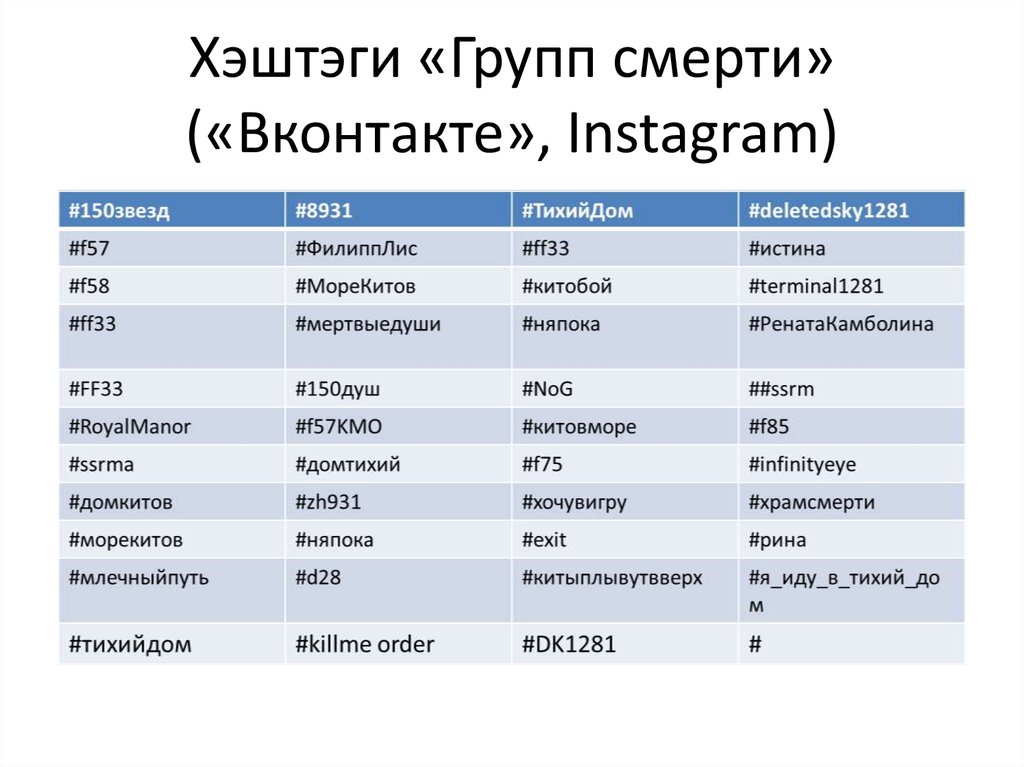
Publicizing such cases, on the one hand, became a preventive measure, as parents now knew about the dangers and could notice them in time. However, information about ominous groups spread like wildfire, and increasingly, more children entered the “game” out of curiosity, excitement, and so on. Now, criminals did not limit themselves to just “VKontakte” groups; new resources (chats in messengers, etc.) were created and are still being created.
Regarding the “death groups,” everything is clear: they should not exist, so law enforcement tries to carefully monitor and eliminate such resources. But there is another, possibly less obvious problem - the influence of various content on the impressionable minds of children. What may seem merely entertaining to us adults (movies, clips, songs) can have adverse effects on children.
Recently, a scandal arose in Russia surrounding the Japanese animated series “Death Note.” This manga was blamed for the suicides of several teenagers, believing that children, influenced by the story, committed suicide, although there were no active calls to do so. In this regard, parents really need to comprehensively analyze the content their children are consuming, but unfortunately, coping with this issue independently is quite challenging. One might consider banning gadget use altogether, but this is a dubious option for a child over the age of 6.
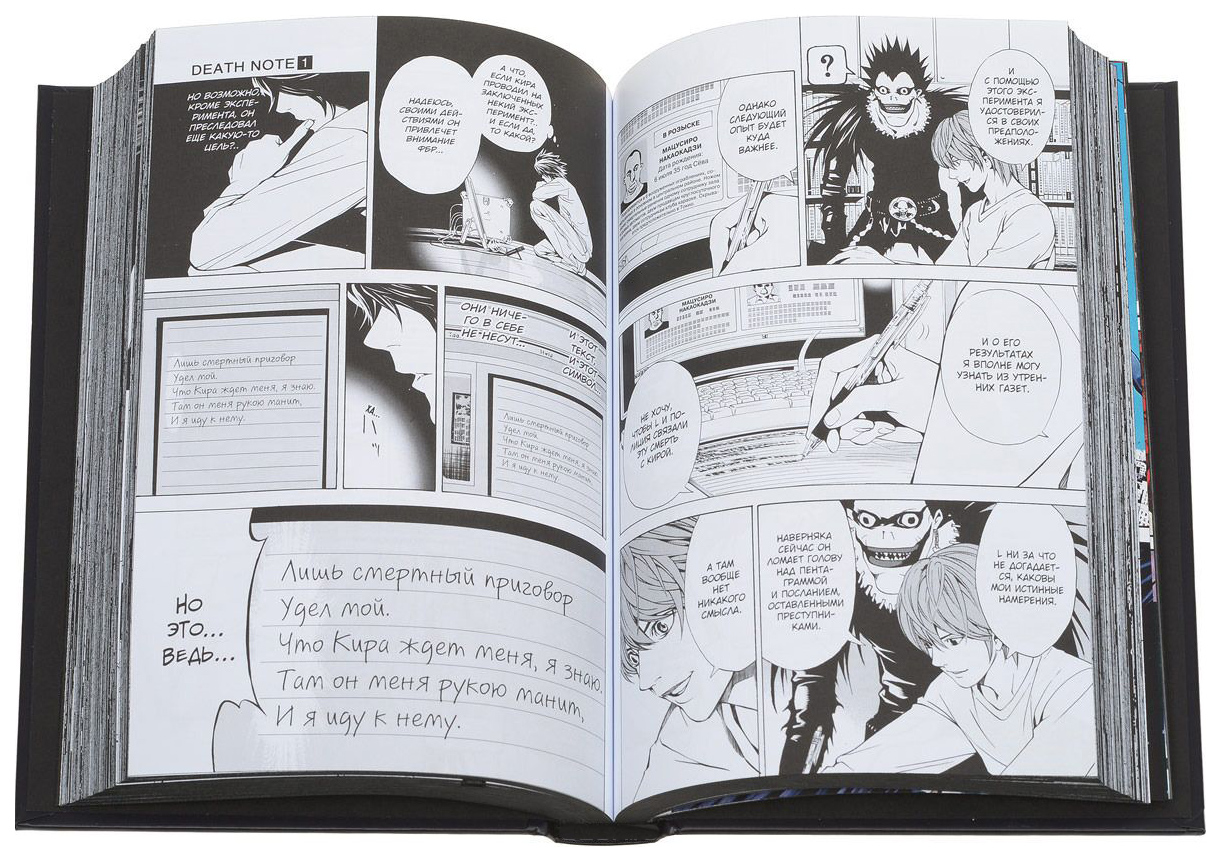
How Parental Control Programs Help Safeguard Children
If harmless informational “junk” is not such a dire problem, the aforementioned services aimed at the safety of children become a real disaster for many families. That’s why it is important to take preventive measures, even if there are no apparent grounds for concern at first glance. Indeed, such stories do not only affect children from dysfunctional families. Psychological manipulation and blackmail used by criminals in such groups affect even seemingly cheerful and happy children. This is why developers have started creating programs designed to help parents mitigate the negative influence of the Internet on children.
Parental Control (Parental Control - English) is a general term for programs installed on a child's computer, smartphone, or tablet to limit and monitor their actions on the Internet. Currently, there are several types of software, both paid and free, that help parents protect their children.
The functionality may vary depending on the type of application, but generally includes the following options:
- limitation of usage of applications and games, or devices in general (setting a time limit);
- prohibition of access to restricted sites (e.g., pornographic or suicidal content);
- blocking of inappropriate content (resources containing profanity, violent acts, etc.);
- creating a list of sites that the child is allowed to use (a so-called “white list,” where the child cannot access content from resources outside this list);
- determination of the child's location.
- monitoring online actions (visited sites, messaging, etc.). In this case, the parental control program logs the child’s activities: keystrokes, mouse movements, and can even periodically take screenshots. This software (in the form of a program or a separate hardware device) is called a keylogger and has the status of being spy software since it is often used for fraudulent purposes. But in our case, the program is a good assistant for worried parents.
How to Choose the Right Parental Control Software
In order for the software to be genuinely useful, a few points must be analyzed first. Start by determining the device on which it will be installed: phone, computer, or tablet. You can first look at the features of system services (for example, standard features of Google or iPhone); however, such programs often do not meet all of the parent's needs. In this case, it is worth looking into specially designed programs for this purpose.
Here are a few examples of utilities:
As we can see, the capabilities of modern Parental Control systems are quite impressive, even to the point where you can allow your child access to just a few acceptable websites for a short period. Of course, depending on the age of the child, requirements for the features of these programs may narrow or expand. For example, when talking about a 4-year-old child, the ability to access only one specific resource is a perfectly reasonable measure. However, a teenager is unlikely to be satisfied with just a couple of websites and will find a way to access the information they need elsewhere. In any case, letting this matter go unchecked is not advisable; modern technology allows for making children's "travels" through the network as safe as possible; it is merely important to choose the right software.
Why OctoWatch Is the Best Parental Control Program
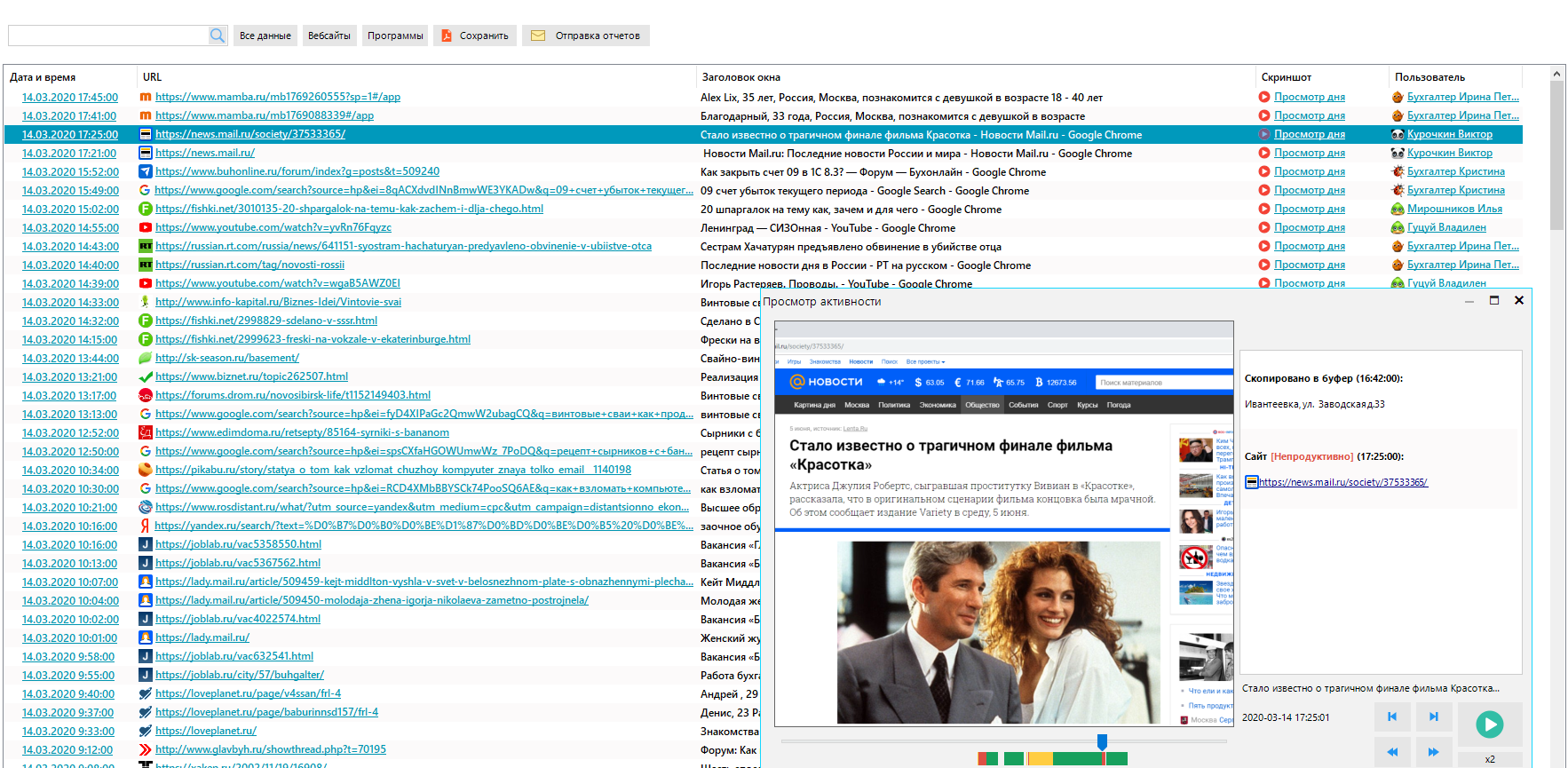
- Availability of a cloud version - you can install the agent (Grabber) on your child's computer and monitor their activity from anywhere (e.g., from work).
- Everything is at your fingertips - OctoWatch records all actions the child performs on the computer - the program takes screenshots, logs visited websites (as well as the time the child spends on these sites), programs, games, intercepts messages in social networks and messengers, and much more.
- Ability to connect remotely at any time - once you install OctoWatch, you can connect to your child's computer directly from the program at the touch of a button (similar to TeamViewer, Anydesk, Ammyy Admin, etc.). In this case, you will not need any passwords or IDs.
- Control of unwanted websites - saw that your child visited an undesirable site? Create a rule and block that site forever.
- Control of programs, including games - OctoWatch can limit time spent on games.
- Email control - In OctoWatch, you can see which emails and attachments your child is sending.
- Messenger control - OctoWatch can extract information from messengers such as Skype, Zoom, Telegram, WhatsApp, ICQ.
- Automatic reports and notifications - In OctoWatch, you can set up automatic notifications based on keywords. The program already contains dictionaries of obscene language, terms related to drugs, pornography, illegal activities, and more.
- Free trial version - by creating an account, you can test OctoWatch absolutely free.