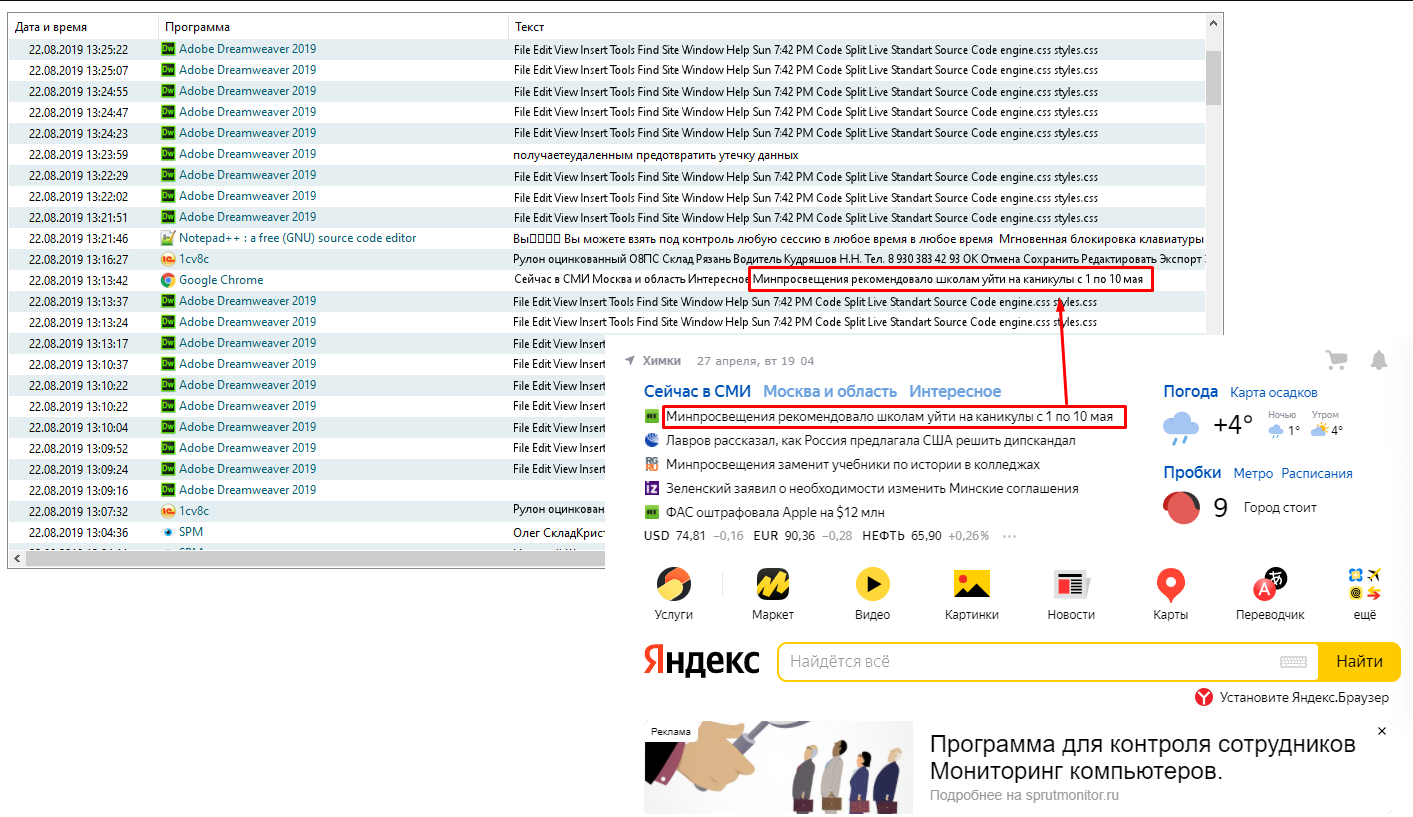Optical Character Recognition (OCR) on the computer screen
OctoWatch has a built-in text recognition engine that allows for real-time text detection on the screen. The OCR mechanism continuously recognizes the image on the user's computer screen and converts it into text, which is then indexed. With OCR, you can search for text even within images and videos. There are two methods of recognition available:
- Built-in text recognition engine based on Tesseract
- External recognition engine from ABBYY
Speech Recognition (AR)
In one of the recent updates, we also implemented speech recognition capabilities. Now, audio recorded by the built-in laptop microphone can not only be listened to but also converted into text. There are two methods of recognition available: