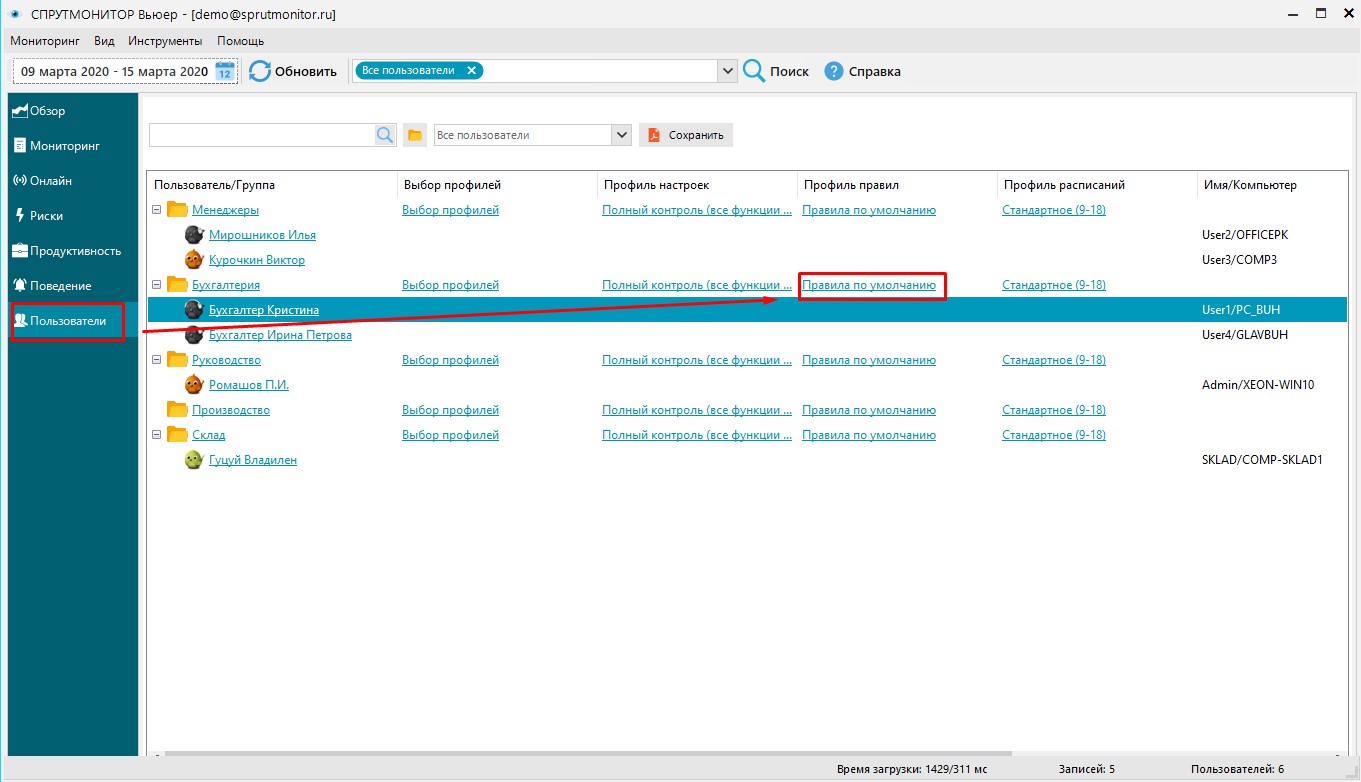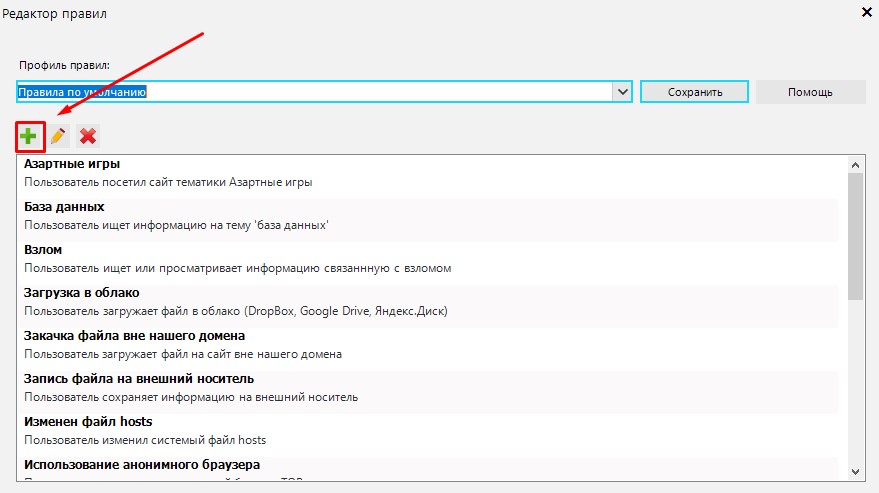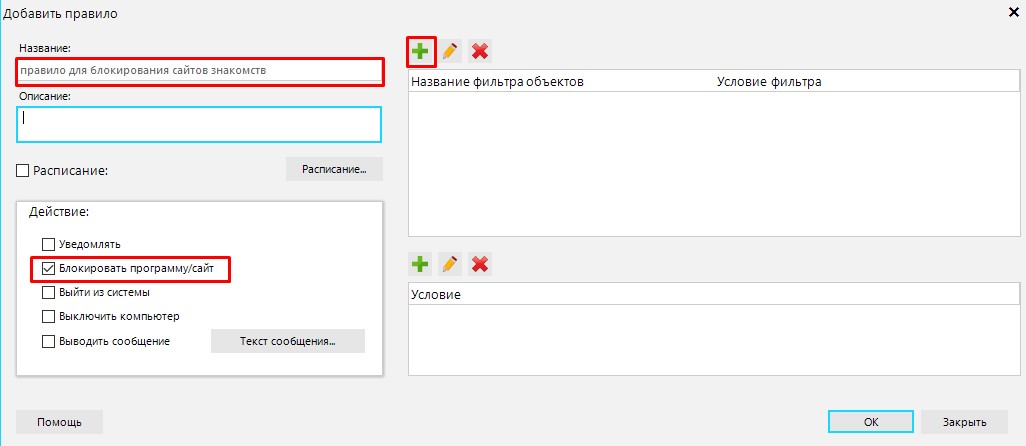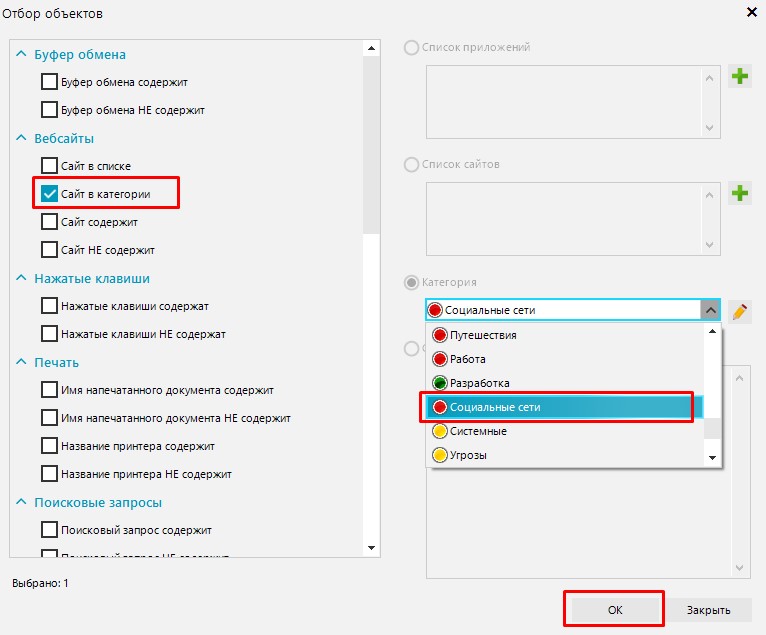How to Block Social Media (Facebook, Instagram)
According to the American publication THE INSIDER, employees spend an average of up to 25% of their working time daily on social media (Facebook, Instagram, VKontakte, etc.).
Method #1: The Windows\System32\Drivers\Etc\Hosts File
If you ask this question in search engines, the most common answer you’ll get is to write the domains of social networks in the HOSTS file. This option has both advantages and disadvantages.
Disadvantages
If there are multiple computers in the organization, this method becomes inconvenient. Additionally, after each Windows update or reinstallation, the file will need to be edited again.
The file is not protected in any way. Savvy employees can easily open it in Notepad and delete the blocked domains.
Method #2: Blocking on the Router
Some routers have a control panel where you can specify domain names to be blocked.
Disadvantages
You need to have basic skills in configuring network equipment to properly set up the router.
Social media will be blocked on all computers in the organization. However, some users, such as marketers, SEO/SMM specialists, may need access.
Method #3: Using Special Software
DLP System OctoWatch is designed to monitor employee activity. The system operates in stealth mode and collects information on visited websites, launched programs, keystrokes, takes screenshots and records from webcams, monitors clipboard activity, and social media. OctoWatch analyzes the information and allows you to see who is slacking off and who is working efficiently.
The program includes a driver that enables the blocking of undesirable websites and programs. Blocking can be unconditional or limited – for example, you can configure the program so that VKontakte, Facebook, or Instagram are accessible for 30 minutes during working hours, and without restriction during off-hours. Settings can be applied selectively – that is, some users or departments can have social media blocked, while others do not.
To block social media, you need to follow these steps:
Go to the Users tab and click on Profile settings and rules for the user or group of users:
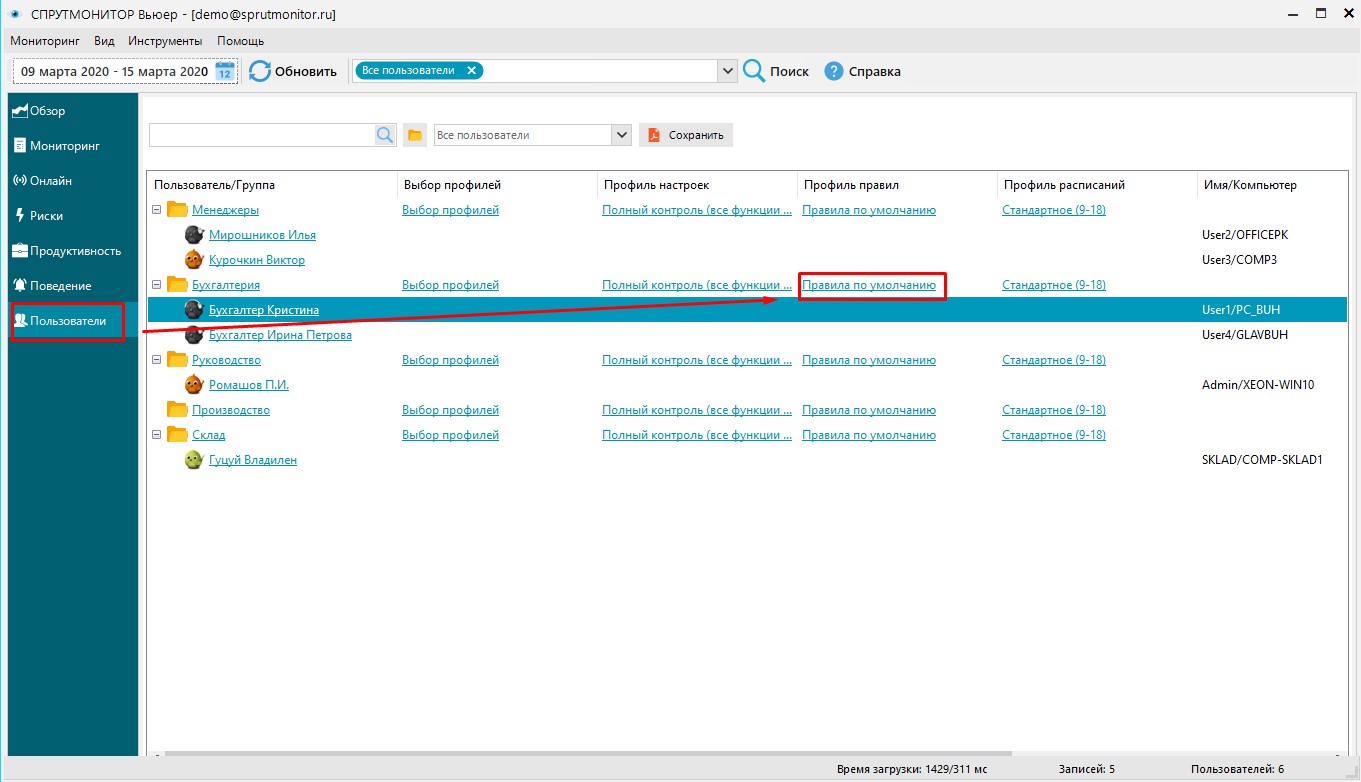
Click on "+"
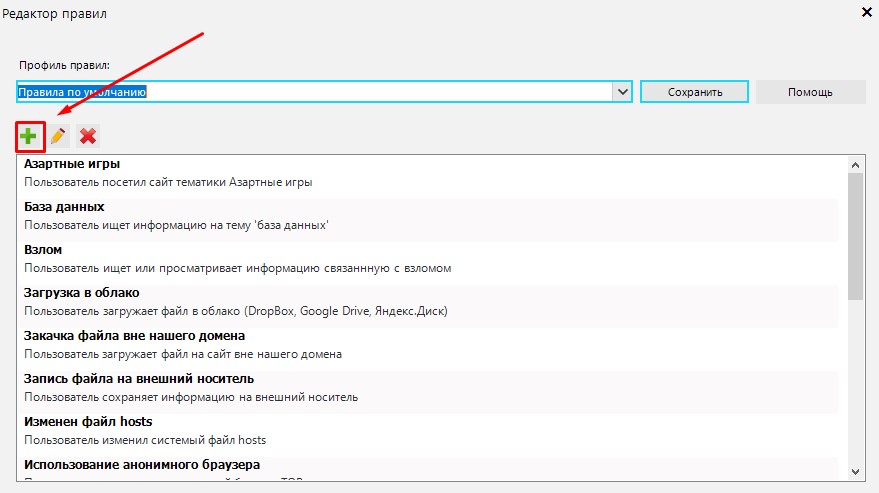
In the window that opens, enter a name for the rule, and in the Action section set Block program/website, click on "+" to add objects:
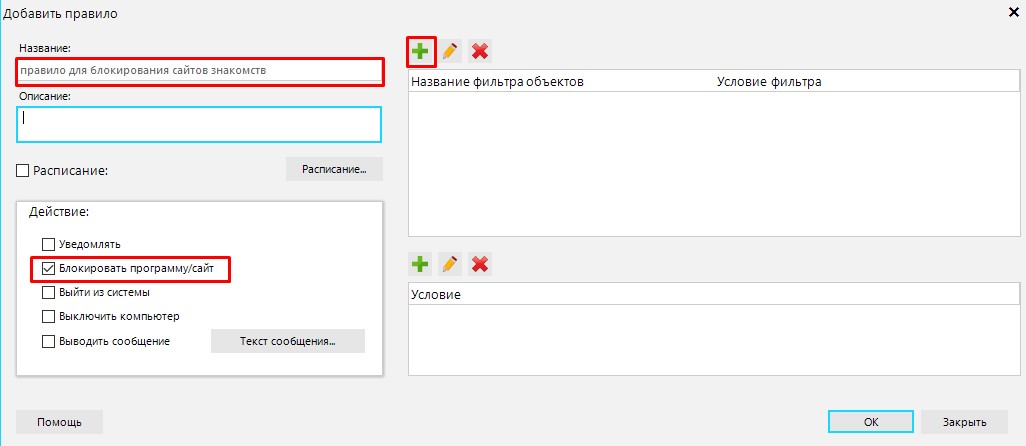
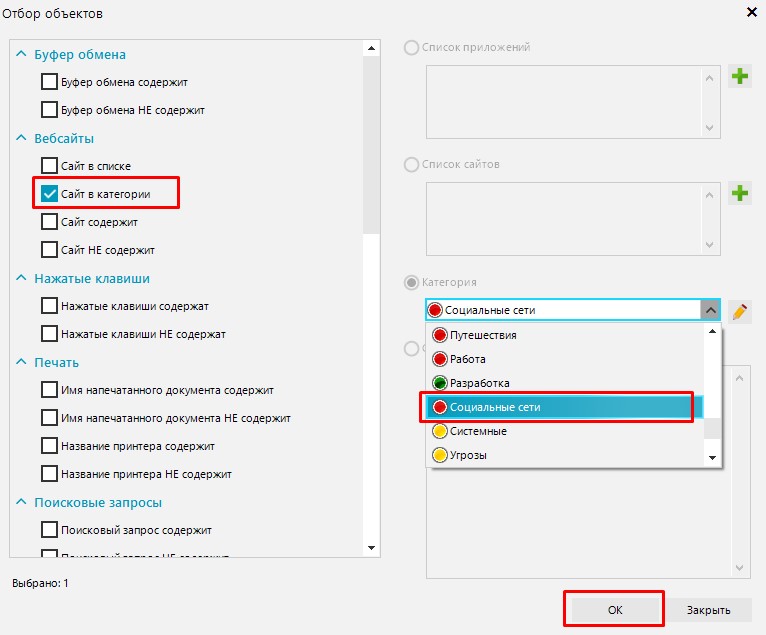
Click OK, then Save
The new settings will be applied within 15 minutes.