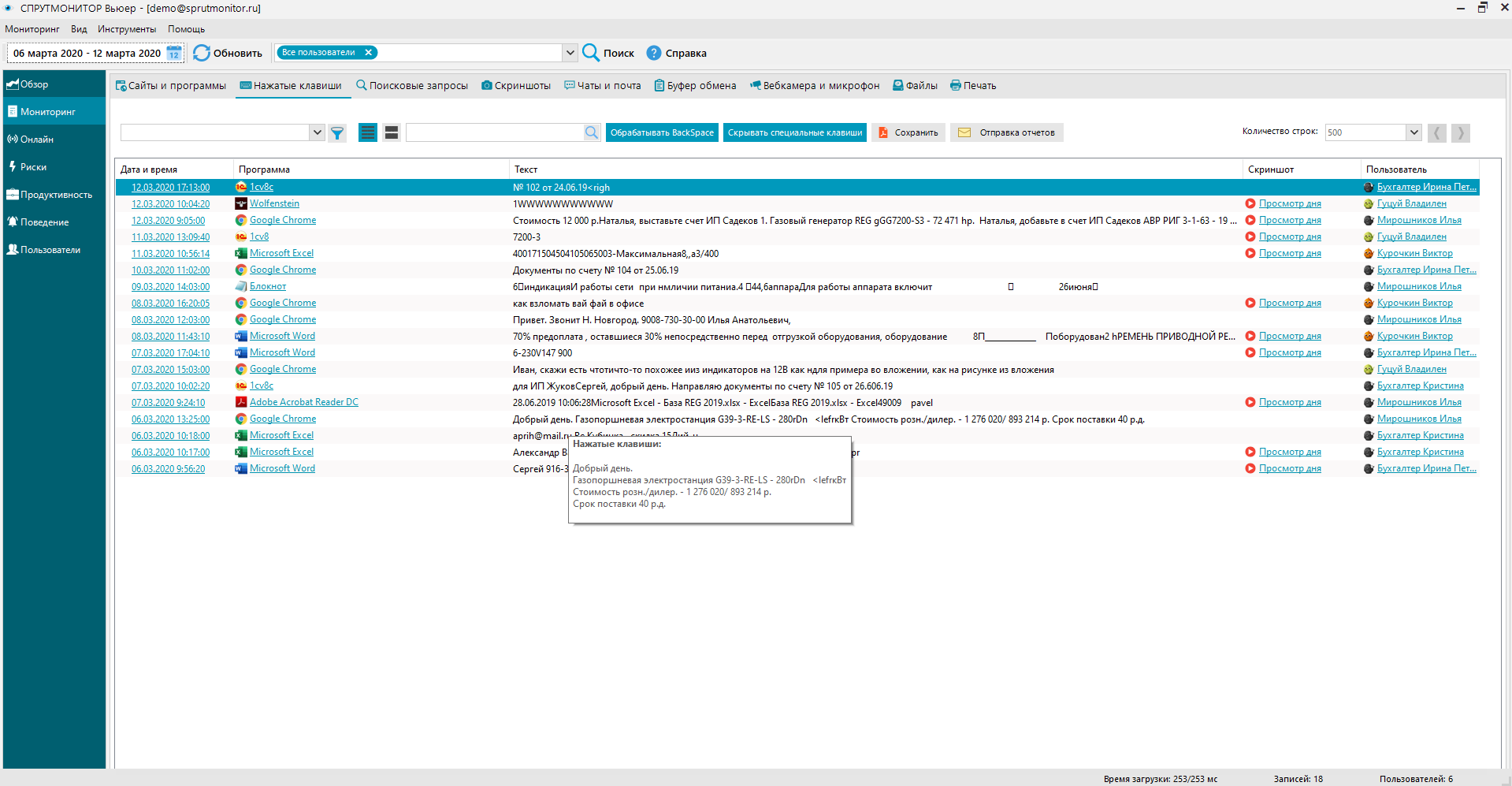Keylogger
OctoWatch captures all the keys pressed by the computer user, logs the information, and processes it. It also captures screenshots and the name of the application or website where the action took place. You can use this information, for example, to prevent users from using simple passwords and to control the quality of customer consultations.
Using the keylogger to monitor employee activity
The inappropriate use of company IT resources ultimately leads to decreased productivity and negatively affects financial results. It is quite natural that simple prohibitions do not always work, and violators will likely want to erase data about their browsing history and action logs. It is important to note that often the very presence of a keylogger program disciplines users and significantly increases their productivity.
The OctoWatch software package includes a "keyboard spy" feature that saves records of all keystrokes made by the user during a work session. This gives managers an additional tool for control.
The keyboard spy runs in the background, not distracting the employee from their main tasks and not putting a significant load on the PC. Without knowing the administrator's username and password, it is impossible to view or delete the collected data.
Other advantages of the OctoWatch keylogger include:
- Recording the screen at the time of keystrokes allows you to clearly study the context of the event.
- The keylogger can prevent information leaks. For instance, you can create a rule listing corporate passwords for 1C, email, etc., and set up tracking of this information in the keys pressed by users, along with appropriate automatic actions. Now, if any employee attempts to send any password from this list to someone, you will receive a notification with an attached screenshot.
- The keylogger can also help improve customer service quality. OctoWatch can detect inappropriate language, unacceptable phrases, etc., in the typed texts.
- The keyboard spy will also protect against DLP system evasion. Most products simply collect information about keystrokes, while OctoWatch also analyzes it. Knowing that a monitoring program is installed at the company, some employees utilize a popular "life hack" to simulate activity on the computer by holding down one of the keys with a paperclip. Most DLP systems will think that the user is actively working in such cases. But not OctoWatch: our product successfully identifies cases when users are holding down both regular and special keys, and you will immediately receive a corresponding notification.