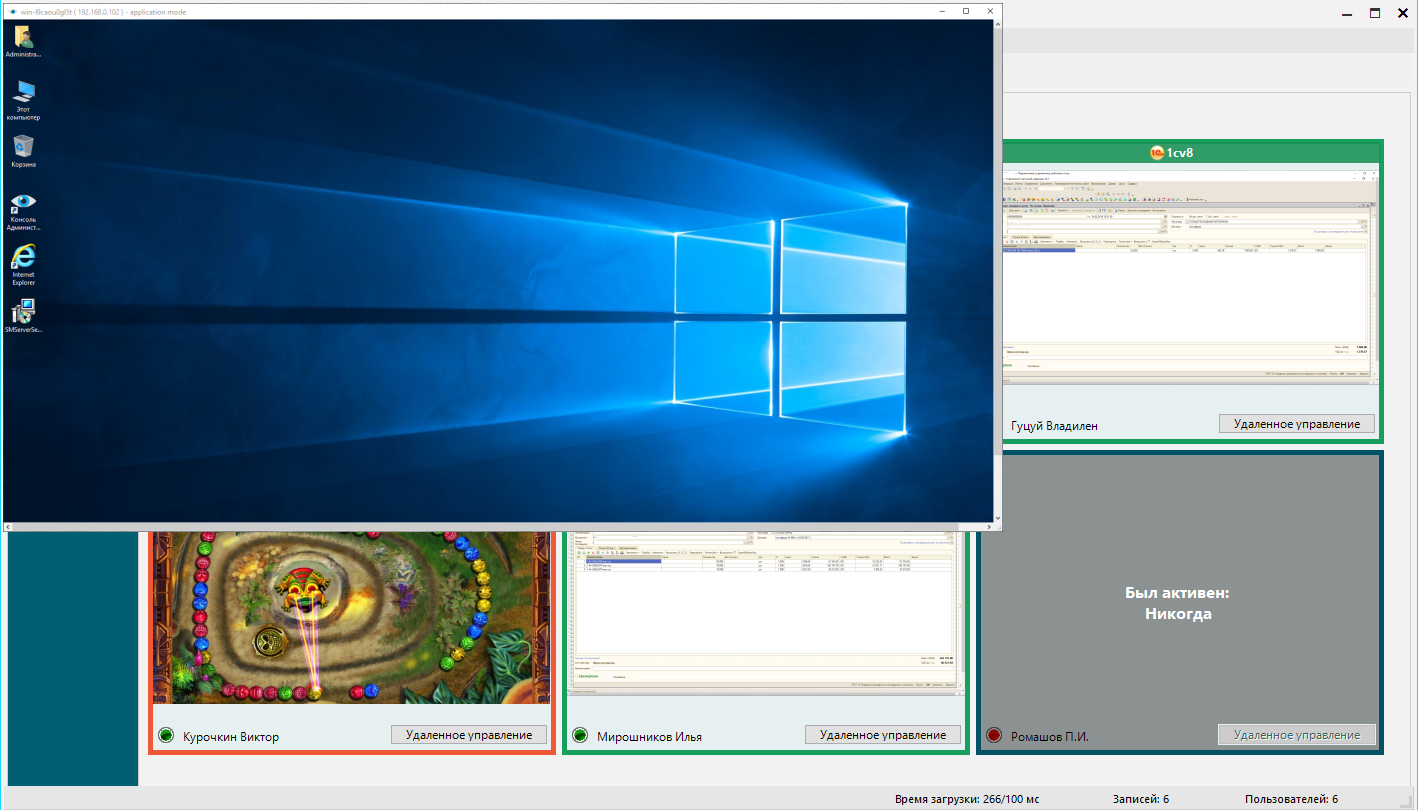- Message on WhatsApp | sales@octowatchdlp.com Technical Support: support@octowatchdlp.com
- Request Presentation
- Home
- Features
-
Solutions
- Employee Monitoring
- User Activity Monitoring
- Insider Detection
- Data Loss Prevention (DLP)
- Monitoring Remote Employees
- Productivity Optimization
- Audit
- Solutions for Government Agencies
- Solutions for Healthcare Organizations
- Solutions for Energy Sector Enterprises
- Solutions for Financial Sector
- Solutions for Retail and E-commerce Companies
- Solutions for Law Firms
- Solutions for Educational Institutions
- Solutions for Construction Companies
- Download
- Purchase
- Help
- Account