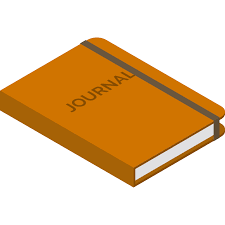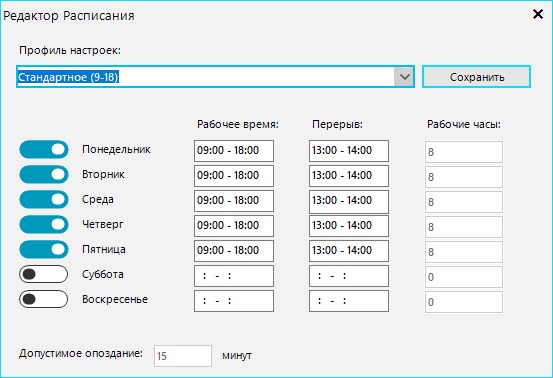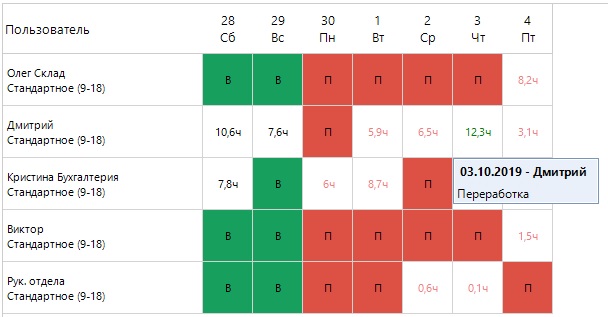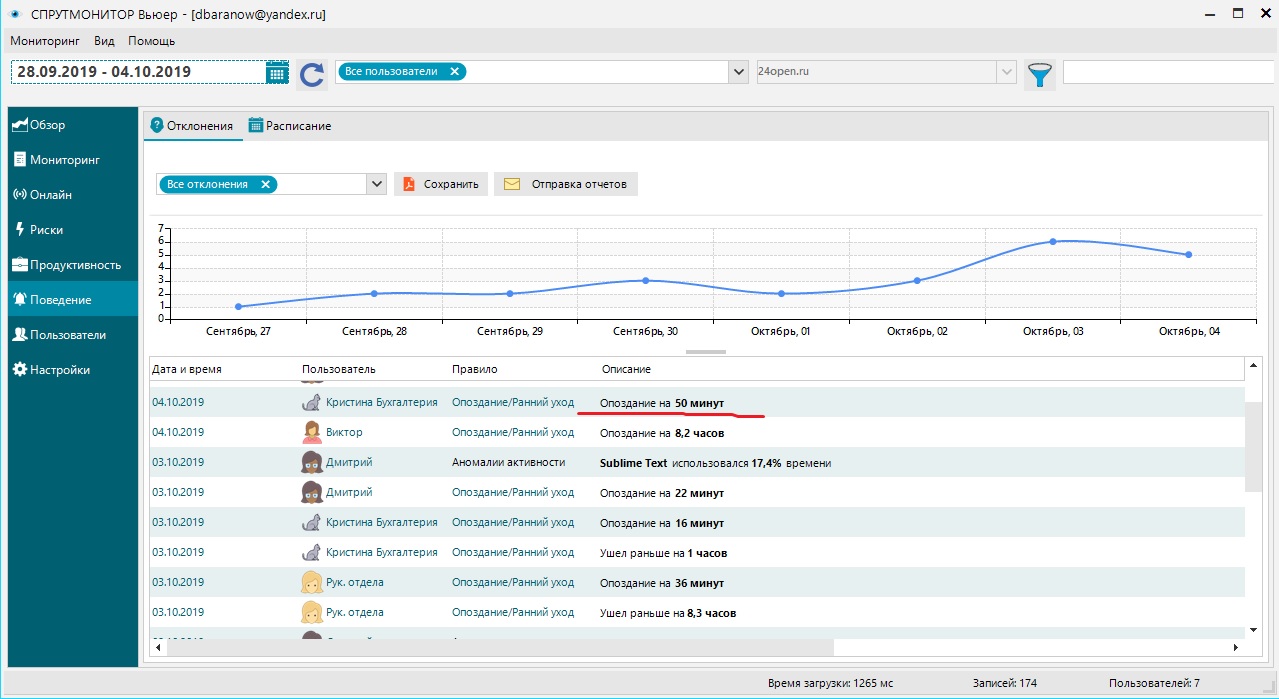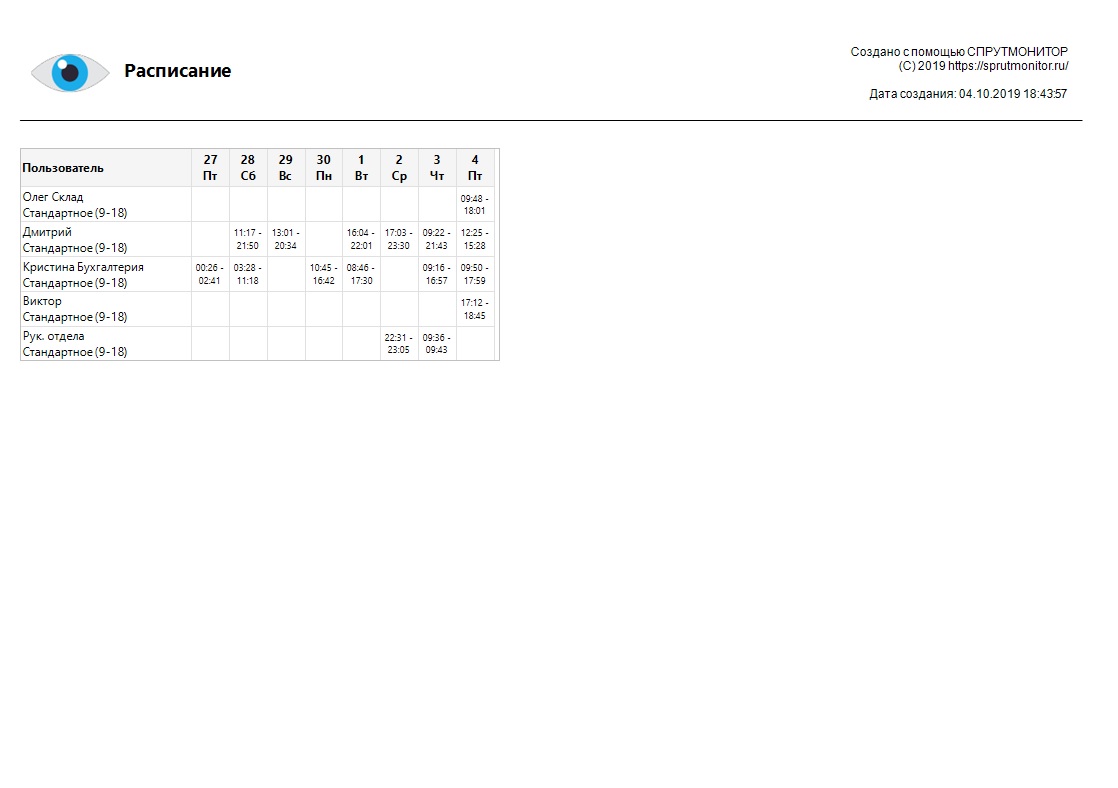How to Monitor Employee Attendance
10% is the MINIMUM amount of time that, statistically, an average employer overpays their employees. Workers are often late, leave early, take frequent breaks and tea times, and sometimes even imitate the work process.
Undoubtedly, any modern organization must monitor the attendance of its employees.
There are two main ways to control attendance:
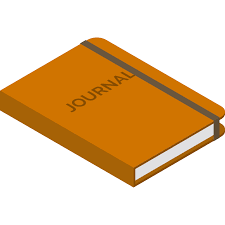
1. Direct recording of arrival and departure. Implementation methods:
- An employee can manually record their arrival and departure in a journal at the entrance to the organization. Cons: It is very difficult to obtain a selection of data for a specific employee over a desired period.
- An automatic attendance recording system with passes and turnstiles. Cons: Employees often accidentally or intentionally confuse passes, causing the collected statistics to lose sense. Moreover, it is impossible to know when exactly productive activity began, since even if an employee arrives on time, they may spend time on personal matters, chatting with colleagues, etc.
- An automatic biometric attendance recording system. Cons: Similar to the pass system - employees may only formally adhere to labor discipline.

2. Video surveillance at the entrance and in the office undoubtedly helps maintain a working atmosphere. Sometimes a mere imitation of cameras is enough. However, this is not sufficient. First, employees can effectively imitate busy activity. On recordings, it will look genuine: they might be sorting papers or attentively moving the mouse. You won’t be able to glance at their monitor - who knows, maybe they are playing "Minesweeper" at that moment? Secondly, the same problem persists as in the case of manual recording of arrivals and departures, i.e., in case of necessity, you will need to review video recordings for all days in the period of interest, which is very labor-intensive and ineffective.
3. Attendance control systems that analyze computer user behavior. Let's consider the example of OctoWatch monitoring software:
- Grabbers, or agents, are installed on all computers available in the organization.
- The Viewer application is installed on the managers' computers for monitoring and managing the system.
- The manager or administrator selects the operating mode. By default, the program comes with 6 of the most popular schedule profiles. An individual work mode can be set for each day of the week:
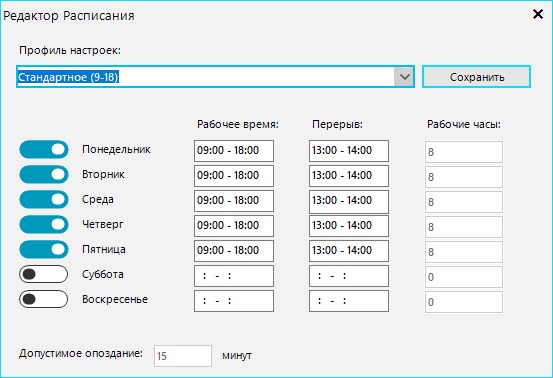
- A Grabber (or agent) starts when the computer boots up and identifies the start of the workday. The program records only active time, i.e., the time when the user performs any actions, thus breaks and pauses will not be accounted for. Similarly, the program determines the end of the workday - either when activity ceases or the computer is turned off.
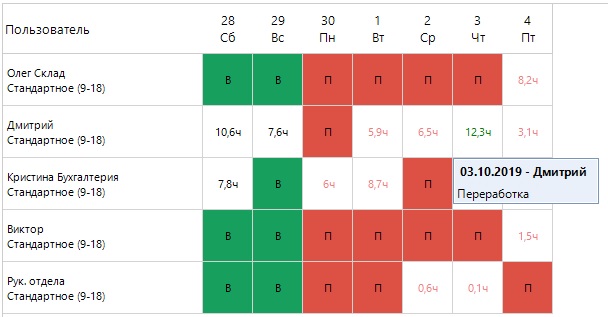
- If a user is late for work or leaves work early, the manager receives a notification via email (if configured) or directly in the Violations section:
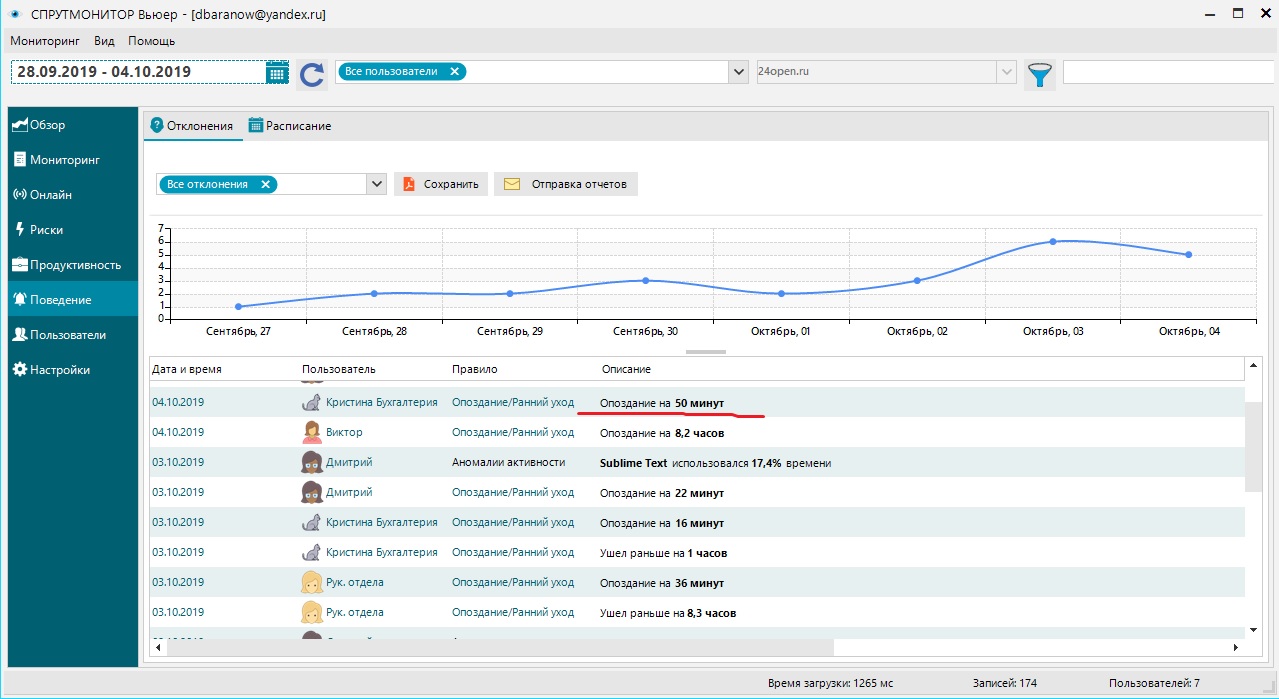
- The manager will receive a similar notification in the case of an absenteeism.
- If an employee demonstrates increased diligence - they should be rewarded. The manager will receive a notification the next day via email (if configured) or directly in the Violations section.
- The manager or HR specialist can view attendance information at any time in the Behavior -> Schedules section. They can obtain a graph with information about work hours or data on arrivals and departures:
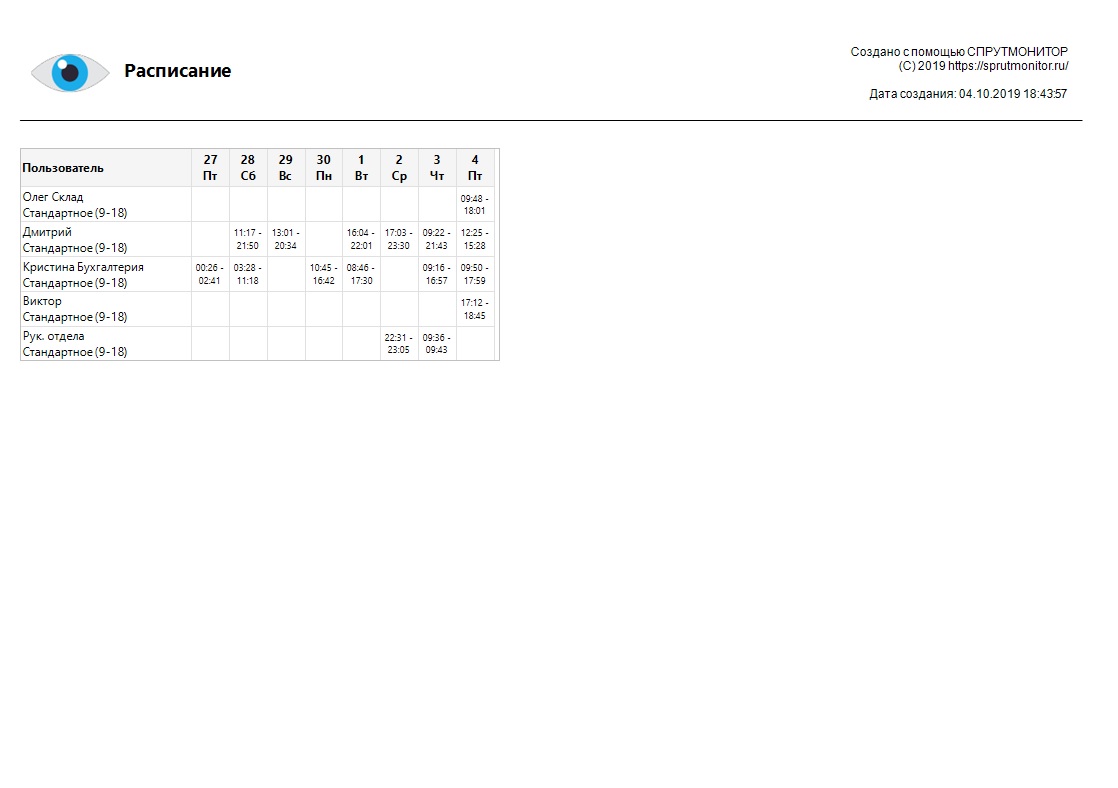
Thus, the DLP system OctoWatch helps improve labor discipline and control the attendance of employees in any enterprise and organization.