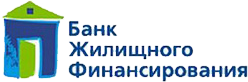Performance Assessment
OctoWatch analyzes working time, active and inactive time, groups applications and websites into categories highlighting useful, neutral, or harmful activities.
Employee Monitoring
All actions of employees on computers, including images of their screens and sound from the microphone will be recorded and indexed. The system will inform you of abnormal behavior.
Working Time Accounting
OctoWatch can replace time clocks and video surveillance. Idleness, absenteeism, tardiness, and early departures are recorded. You can compare the discipline of individuals or departments.
Remote Control
In OctoWatch, you can connect to remote computers in real-time with one click of the mouse (in both viewing and control modes). It does not matter if the local network is deployed.
Data Loss Prevention (DLP)
You can create rules that will automatically block file transfers, email sending, clipboard actions and the PrintScreen key, block recording to removable media, etc. OctoWatch also includes a built-in voice recognition (AR) and image recognition (OCR) server.
Parental Control
The presence of a cloud version and ease of management allows using OctoWatch not only in the corporate environment but also for personal needs.







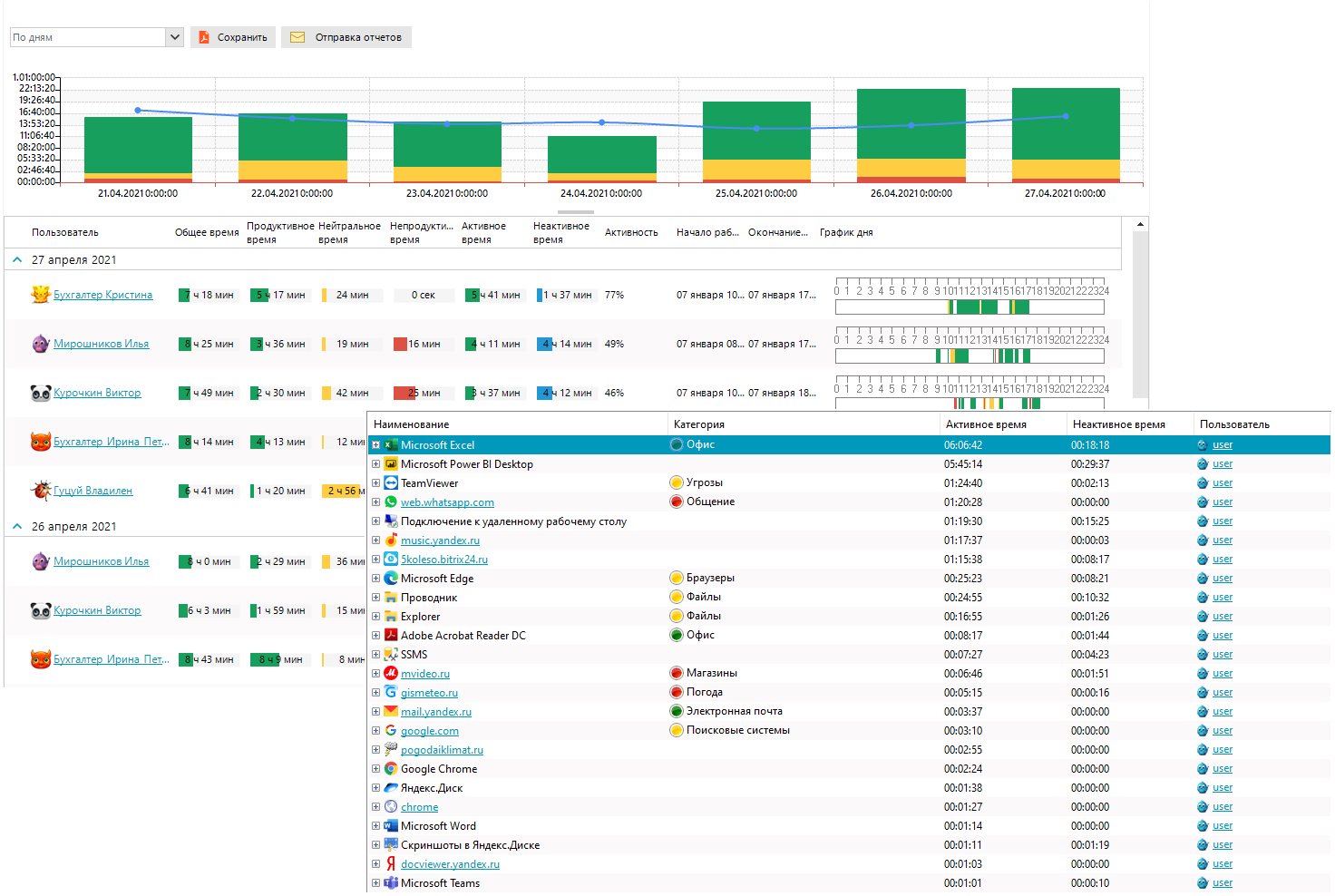
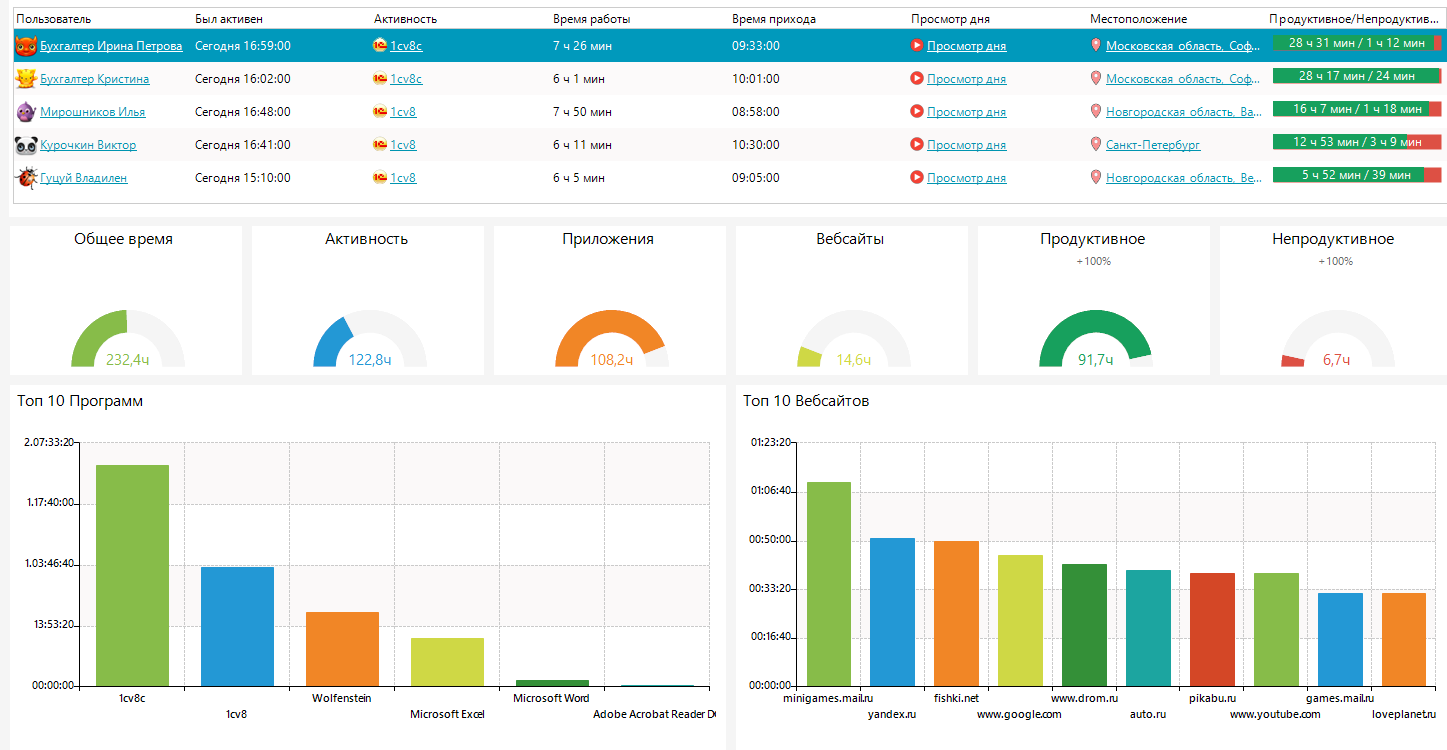
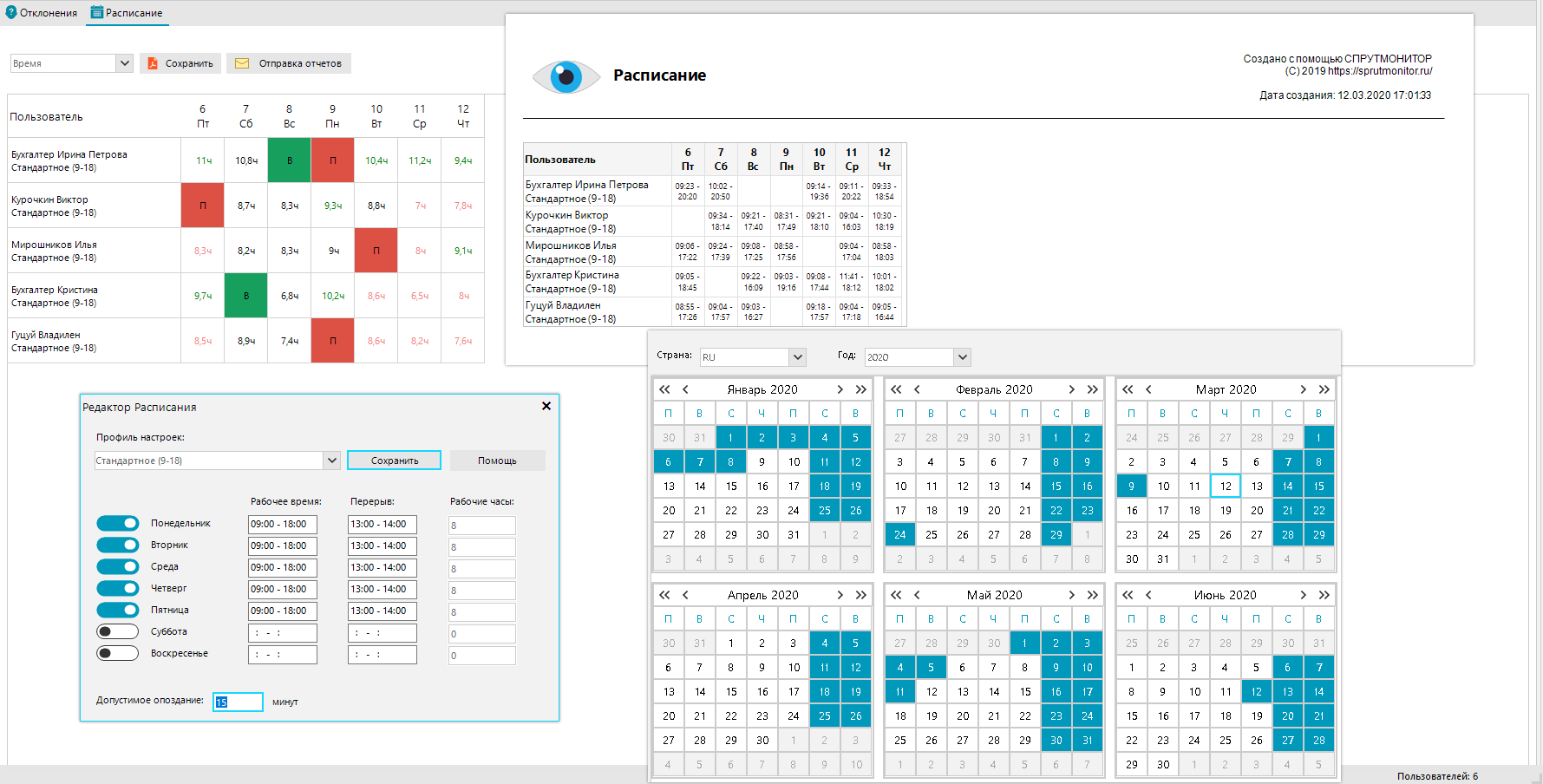
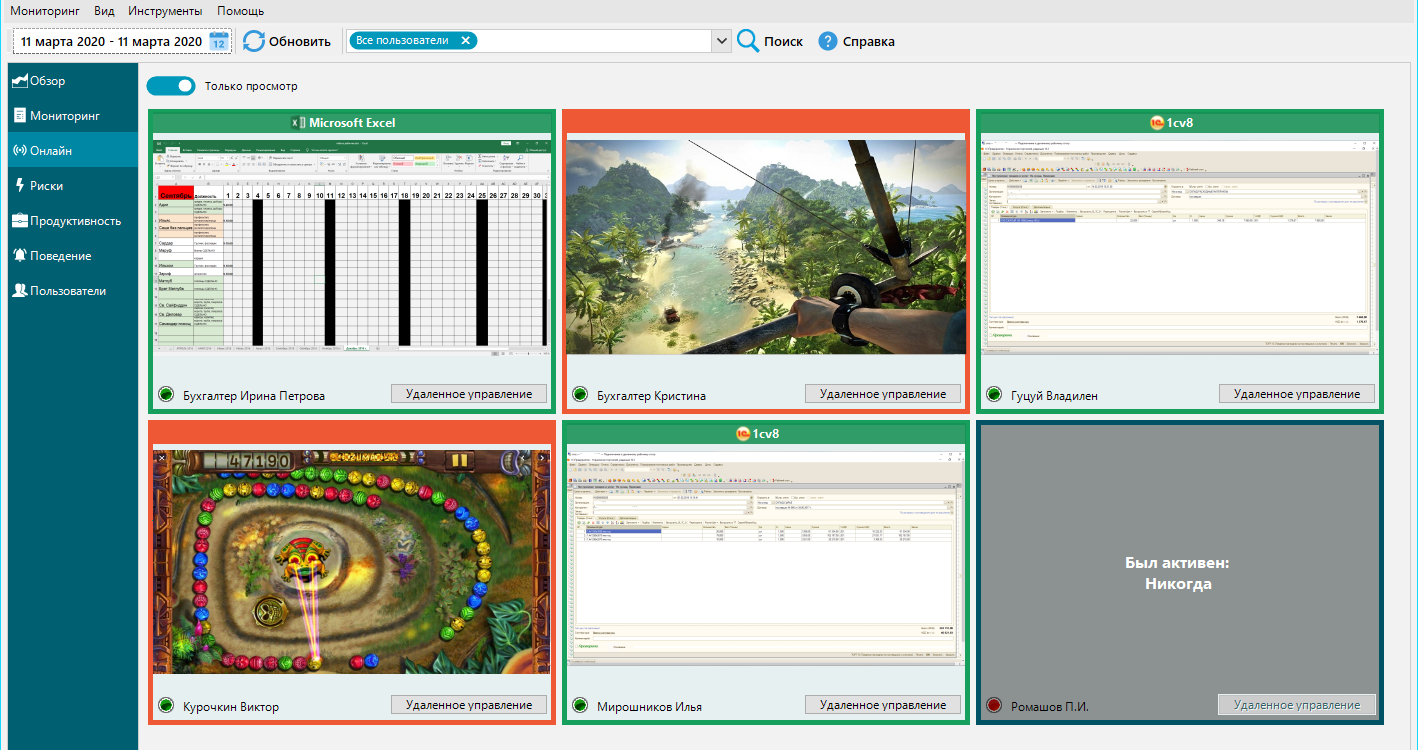
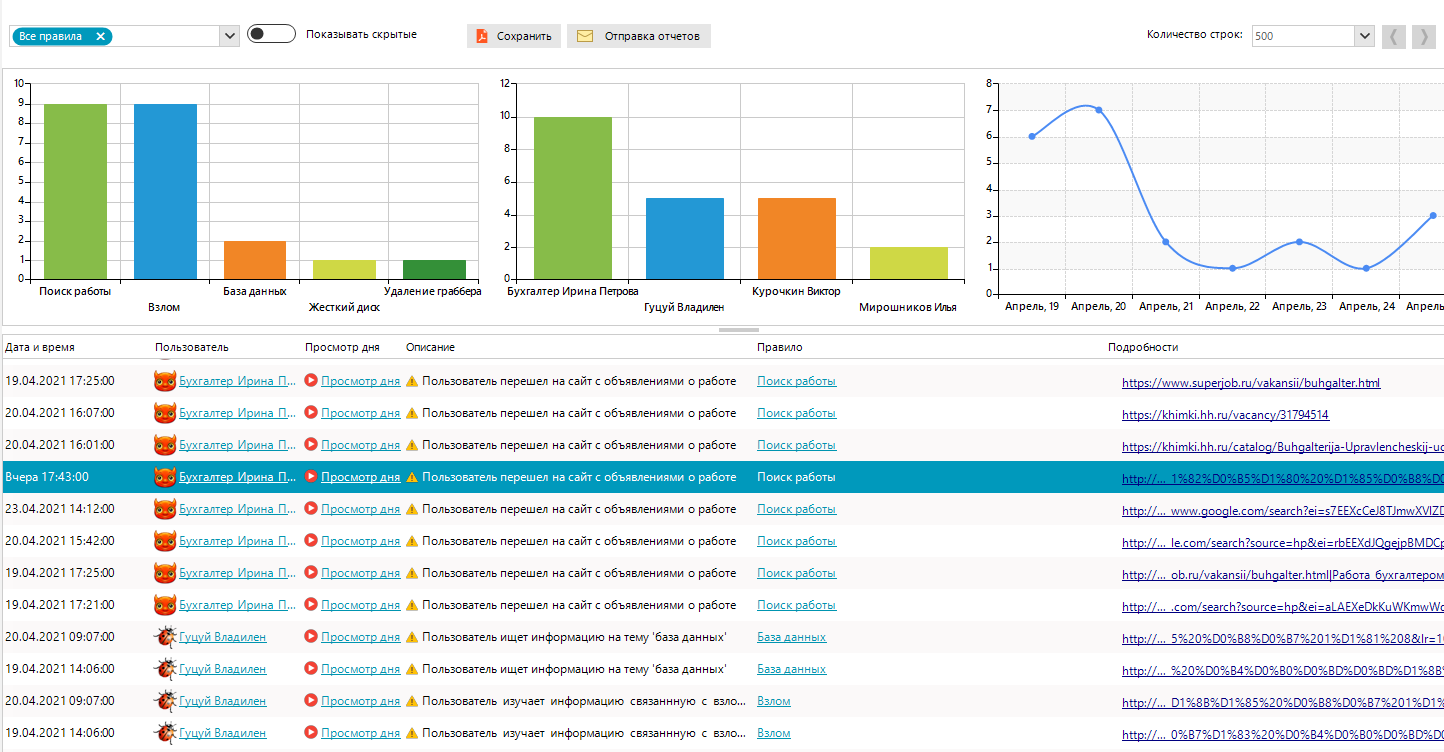


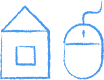

 Instant installation
Instant installation