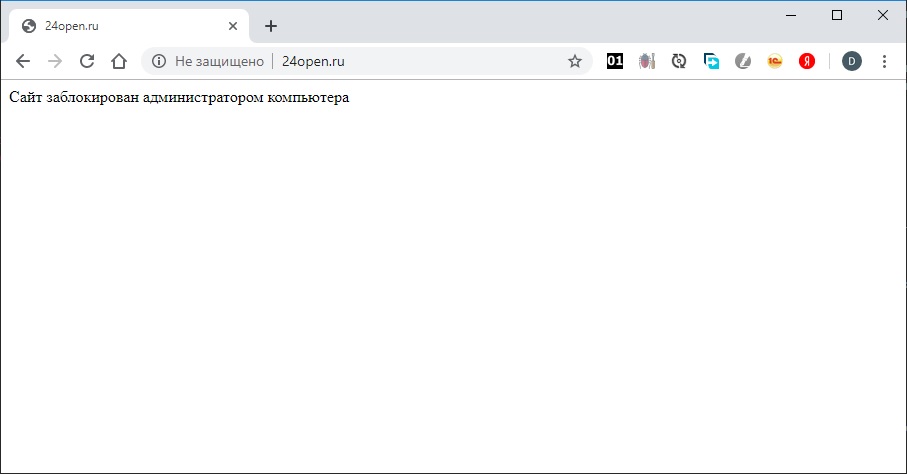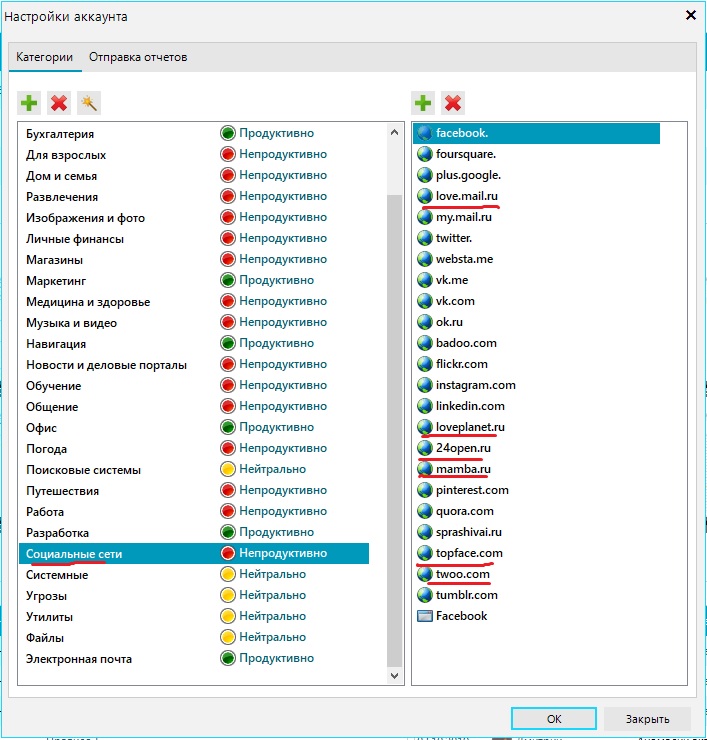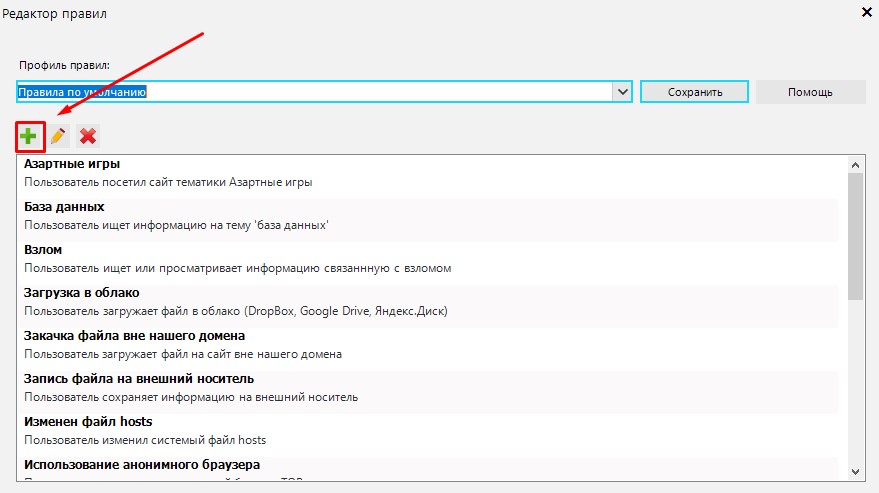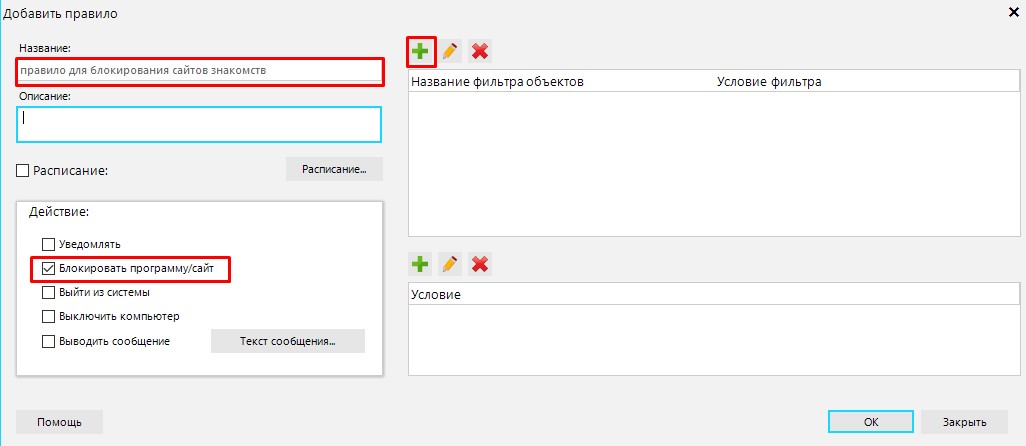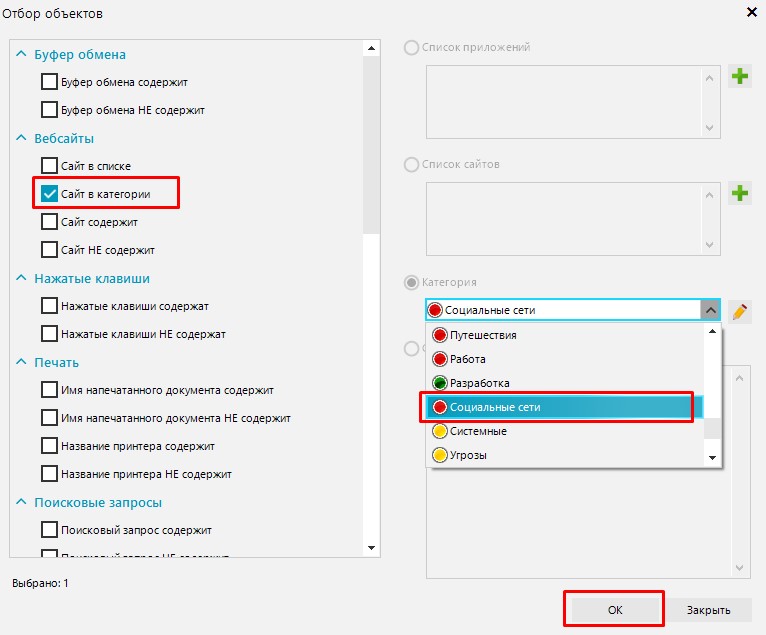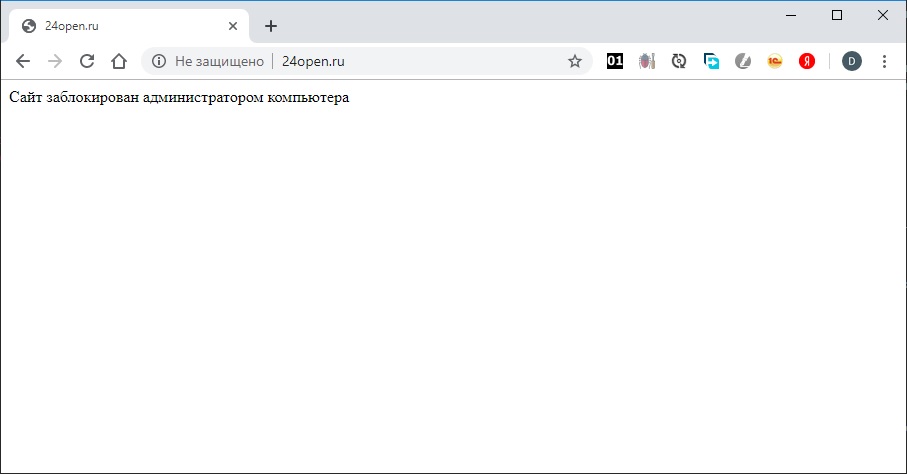How to Block Dating Sites

Spending work hours browsing dating sites is one of the favorite pastimes of the youngest employees. The peak traffic to such sites occurs on Thursday and Friday as employees prepare for the weekend.
There are many ways to block these sites. You can use the Hosts file, configure the router, or create a corresponding rule in OctoWatch DLP system. The last method is the most convenient because it allows you to block dating sites on all company computers with one click, unlike editing the Hosts file, which takes time to manage and maintain.
By installing OctoWatch, you will not only learn what your employees are doing, but you will also be able to restrict their access to unwanted websites, such as dating sites like loveplanet, mamba, 24open, edarling, tinder, etc. The program already has many of the most popular sites in its database, and you can always add new ones.
In OctoWatch, dating sites do not have a separate category and fall under the Social Networks category. In the category editor, you can create a new category for sites and move existing domains into it. In our example, we will block the entire category of social networks, including Facebook, VKontakte, etc.
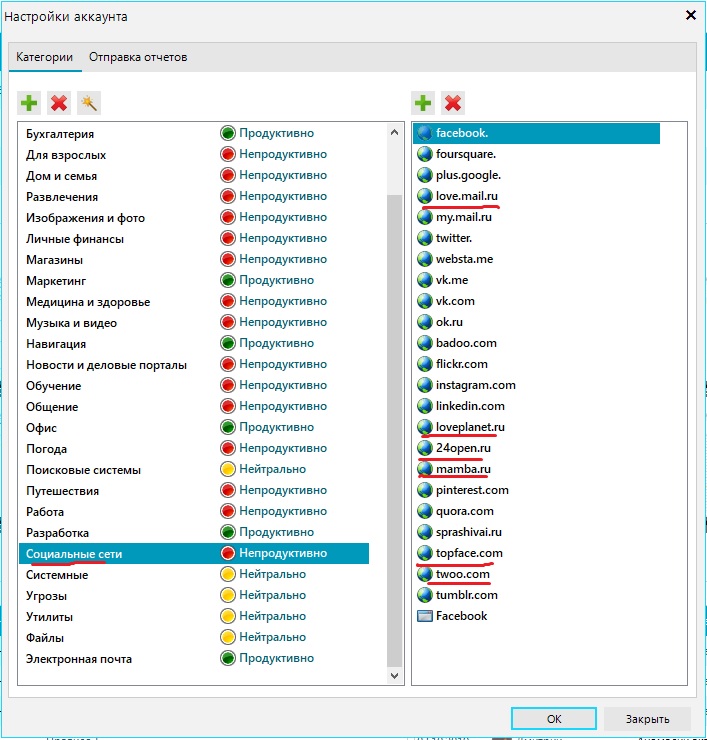
To block dating sites on work computers, do the following:
1. Open the rules editing window, click on the "+" icon:
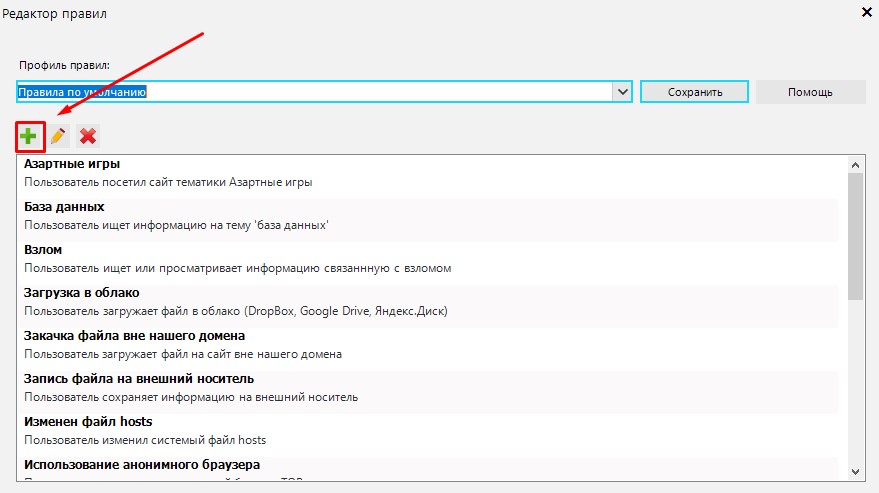
2. Provide a name for the rule, check the box "Block program/site" in the Action section, and click "+" to add an object and filter:
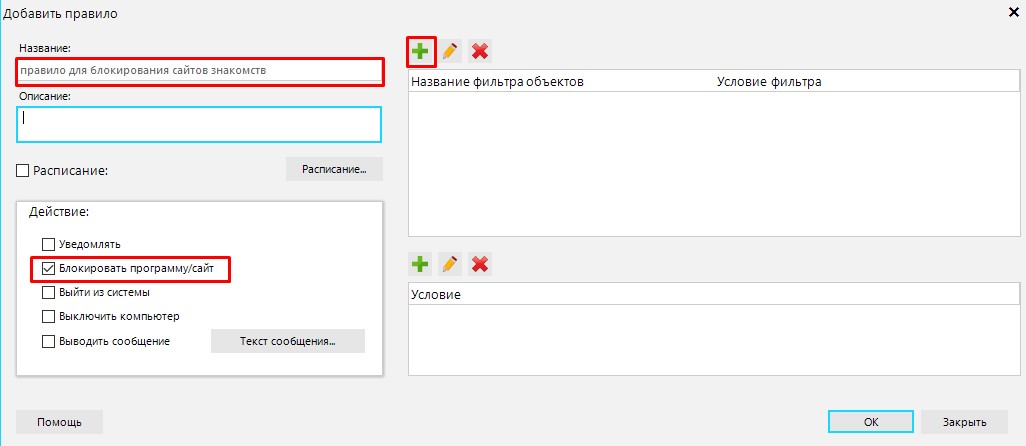
3. In the list on the left, select "Site in category", and on the right, specify the category of sites. If you need to create a new category, click the "Edit" icon. Then click "OK".
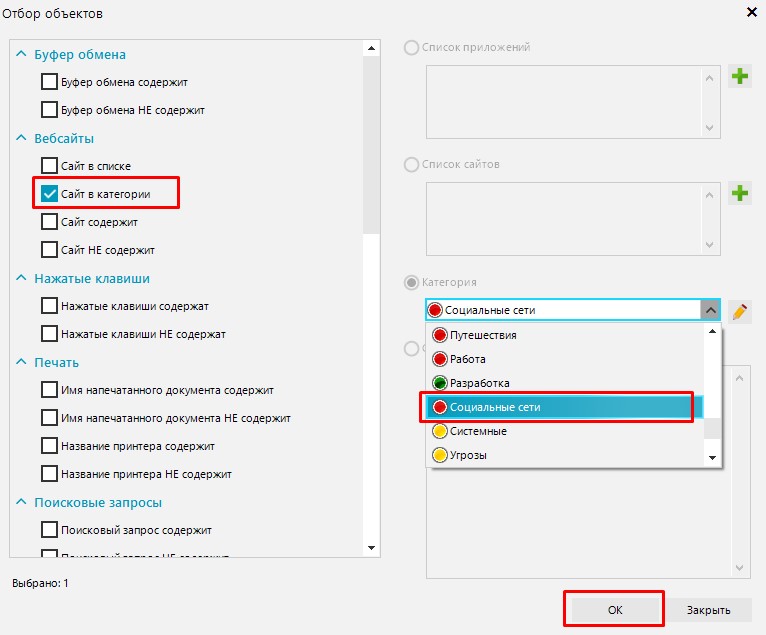
4. Click OK, and then Save. The rule will take effect within 15 minutes.
5. A user with the applied rule on their computer, when attempting to open any site from the specified group, such as 24open.ru, will see the following message (this message can be changed in the settings window):